LOCATIONS
Find an F3 Workout near you
Viewing on mobile?
This F3 Nation map is also available Full Screen.
On the go?
Use F3Near.Me to find workouts based on your current location.
Need more information about a workout?
All workout locations (flags on the map) typically have an associated website linked for that F3 Region. Region specific websites are where more details can be found.
Don’t see a workout in your area?
Fill out the form on our Start a Region page to let us know you're interested. You can tell us if you want to start a region yourself, or just sign up for updates in your area.
Existing PAX Looking to Add or Update Regions or AOs
Managing Workouts
After an AO has launched, it’s time to get on the F3 Nation Locations map so that others can find you. Read through mapinstructions.f3nation.com. It will explain how the map works and will show you how to request access to add or edit your workout.
Managing Regions
If you're interested in starting a new Region from scratch because there are none in your area, we would be glad to work with you to do that! Just reach out to us by filling out the form on our Start a Region page.
If you have been working out at a new location and your Expansion Q has you ready to launch, or you are starfishing, fill out the Create a Region form. This gives us all the necessary information to create the region in the system.


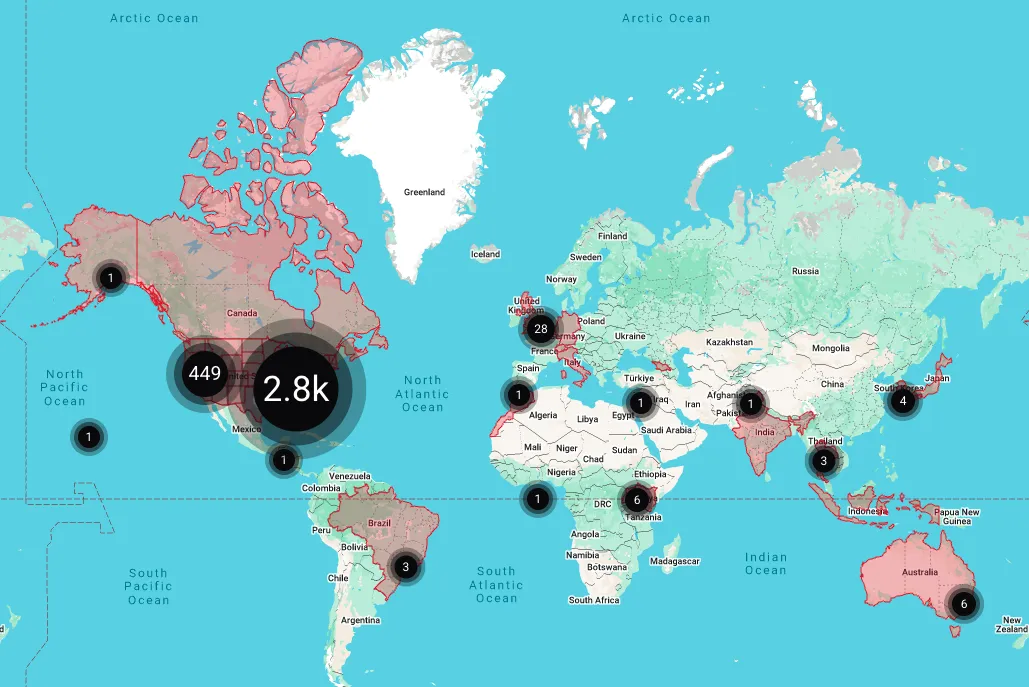
Facebook
Instagram
X
LinkedIn